What is an italic font?
An italic font is a type of font that is slanted to the right, giving the text a slanted, or italicized, appearance. Italic fonts are often used to add emphasis or to distinguish certain words or phrases within a block of text.
To use an italic font in a word processing or text editing program, you can usually select the text you want to italicize and click the italicization button, which is typically represented by an “I” with a slant. In HTML, you can use the <i> tag to italicize text:
<i>This text will be italicized</i>In many programming languages, including Flutter, you can use the Text widget with the style parameter set to fontStyle: FontStyle.italic to specify that the text should be displayed in an italic font:
Text(
'This text will be italicized',
style: TextStyle(
fontSize: 34,
fontStyle: FontStyle.italic
),
)
It’s important to note that not all fonts have an italic version. In these cases, the text editor or program may use a “fake italic” version of the font, which is simply a slanted version of the regular font
How to use a custom italic font in Flutter
To use a custom italic font in Flutter, you can use the Text widget with the style parameter set to fontFamily and specify the name of your custom font.
First, you will need to add the font files to your Flutter project. You can do this by placing the font files in the fonts directory of your project and adding an entry for the font in the pubspec.yaml file:
flutter:
fonts:
- family: MyCustomFont
fonts:
- asset: fonts/MyCustomFont-Italic.ttf
style: italic fonts:
- family: Genos
fonts:
- asset: assets/fonts/Genos-ThinItalic.ttf
weight: 100
style: italic
- asset: assets/fonts/Genos-ExtraLightItalic.ttf
weight: 200
style: italic
- asset: assets/fonts/Genos-lightItalic.ttf
weight: 300
style: italic
- asset: assets/fonts/Genos-Italic.ttf
weight: 400
style: italic
- asset: assets/fonts/Genos-MediumItalic.ttf
weight: 500
style: italic
- asset: assets/fonts/Genos-SemiBoldItalic.ttf
weight: 600
style: italic
- asset: assets/fonts/Genos-BoldItalic.ttf
weight: 700
style: italic
- asset: assets/fonts/Genos-ExtraBoldItalic.ttf
weight: 800
style: italic
- asset: assets/fonts/Genos-BlackItalic.ttf
weight: 900
style: italicNext, you can use the Text widget with the style parameter set to fontFamily: 'MyCustomFont' to specify that the text should be displayed in your custom font:
Text(
'This text will be displayed in MyCustomFont',
style: TextStyle(fontFamily: 'MyCustomFont'),
)If you want to use the italic version of your custom font, you can set the fontStyle parameter to fontStyle: FontStyle.italic:
Text(
'This text will be displayed in MyCustomFont italic',
style: TextStyle(fontFamily: 'MyCustomFont', fontStyle: FontStyle.italic),
)Please note, the font must support italic style.
Center(
child:
Column(
mainAxisAlignment: MainAxisAlignment.center,
children: const [
Text(
'flutterassets.com',
style: TextStyle(fontSize: 30, color: Colors.green,
fontFamily: "Genos",
fontWeight: FontWeight.w200,fontStyle: FontStyle.italic,
),
),
Text(
'flutterassets.com',
style: TextStyle(fontSize: 30, color: Colors.green,
fontFamily: "Genos",
fontWeight: FontWeight.w300,fontStyle: FontStyle.italic,
),
),
Text(
'flutterassets.com',
style: TextStyle(fontSize: 30, color: Colors.green,
fontFamily: "Genos",
fontWeight: FontWeight.w400,fontStyle: FontStyle.italic,
),
),
Text(
'flutterassets.com',
style: TextStyle(fontSize: 30, color: Colors.green,
fontFamily: "Genos",
fontWeight: FontWeight.w500,fontStyle: FontStyle.italic,
),
),
Text(
'flutterassets.com',
style: TextStyle(fontSize: 30, color: Colors.green,
fontFamily: "Genos",
fontWeight: FontWeight.w600,fontStyle: FontStyle.italic,
),
),
Text(
'flutterassets.com',
style: TextStyle(fontSize: 30, color: Colors.green,
fontFamily: "Genos",
fontWeight: FontWeight.w700,fontStyle: FontStyle.italic,
),
),
Text(
'flutterassets.com',
style: TextStyle(fontSize: 30, color: Colors.green,
fontFamily: "Genos",
fontWeight: FontWeight.w800,fontStyle: FontStyle.italic,
),
),
Text(
'flutterassets.com',
style: TextStyle(fontSize: 30, color: Colors.green,
fontFamily: "Genos",
fontWeight: FontWeight.w900,fontStyle: FontStyle.italic,
),
),
],
),
),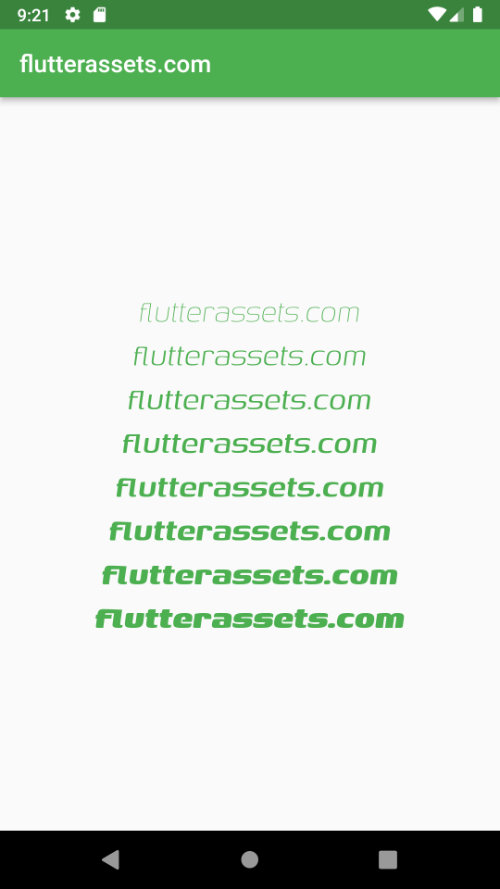
If you want to apply multiple styles to the text, you can use the Text.rich widget, which allows you to specify different styles for different parts of the text. For example, you can use the Text.rich widget to display some text in an italic font and some text in a normal font:
Text.rich(
TextSpan(
children: [
TextSpan(text: 'This text is italic\n',
style: TextStyle(
fontSize: 24,
fontStyle: FontStyle.italic
)
),
TextSpan(text: 'This text is normal'),
],
),
)
If you want to use an italic font for a specific language or script, you may need to use a font that includes support for that language or script. For example, if you want to use an italic font for Arabic text, you may need to use a font that includes support for Arabic characters.
You can read more about the Text widget in this post: Flutter Basics – What is and how to use Text widget in Flutter




